Creating an account
In this section, you'll learn how to create an account with Awesome Software 2.0.
Before starting, make sure you're connected to the internet.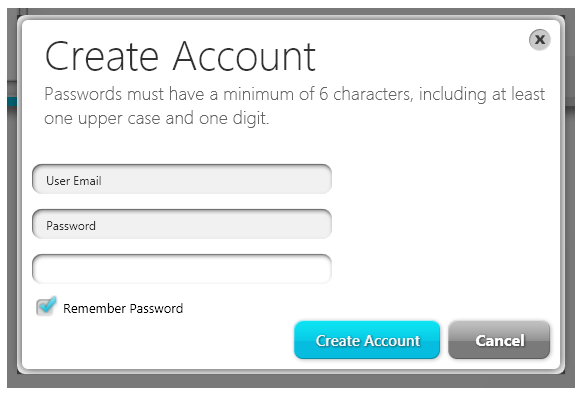
Figure: Create an account
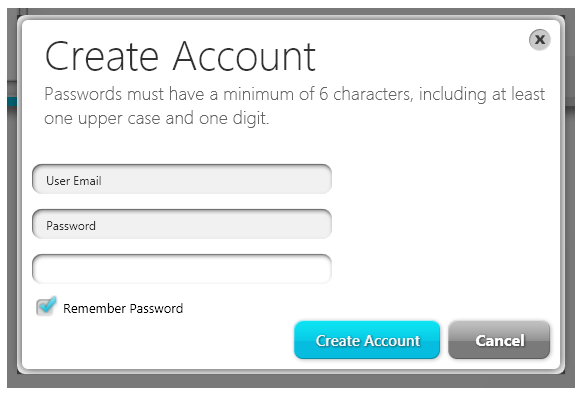
- Install Awesome Software 2.0 (see Installation)
- In the popup dialog, enter your email and password
- Click Create Account